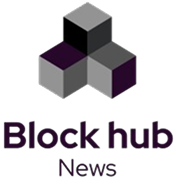Uphold and Coinbase are cryptocurrency exchanges that allow users to easily buy and sell crypto assets. Both the platforms enable the investors to purchase different coins with the help of a bank account or credit card and offer a crypto debit card. Sometimes an investor wishes to transfer his assets from one wallet to another. This guide will tell you how you can transfer your assets from Uphold to Coinbase.
Summary
- Uphold was launched in the United States and functions more like a traditional e-currency wallet. Moreover, the platform has been available for people in more than 180 countries.
- Coinbase is among the best crypto exchanges and were also the first platform to offer an easy-to-use brokerage model for allowing users to buy and sell Bitcoin.
- If you wish to transfer your funds from Uphold from Coinbase, you can easily follow some simple steps, which are further mentioned in the article.
What is Uphold?
Uphold was launched in 2015 and emerged as a unique cryptocurrency exchange platform for trading both digital and physical assets. It is well known to be among the few crypto exchanges that support commodity trading. Moreover, the platform is accessible from both Android and iOS devices. Further, Uphold is also renowned for its top-notch security track record.
The platform supports different fiat and cryptocurrency options, making its fee structure quite complex for new investors. According to the official website of Uphold, it can be seen that the exchange supports nearly 23 fiat currencies which makes the platform excel over the other majority of exchanges.

Furthermore, the exchange supports a crypto debit card that allows you to pay using your assets including Crypto, Stocks, and metal. To learn more, read our Uphold Card review.
What is Coinbase?
Coinbase is a cryptocurrency exchange platform that serves retail investors, businesses, and also different institutions. The primary services of the platform include brokerage services to buy and sell cryptocurrencies. Moreover, the platform was founded in 2012 and is a licensed and fully regulated exchange platform supporting all the states of the US except Hawaii.
The platform comes with an easy-to-use interface providing a wide variety of altcoins choices. Also, Coinbase makes use of a wide variety of safety measures for its account holders. To learn more, read the Coinbase review.


Furthermore, the platform offers the Coinbase debit card, to know more read the Coinbase Card review.
Can you transfer from Uphold to Coinbase?
Yes, you can easily transfer cryptocurrencies from your Uphold wallet to Coinbase. All you need to have is the details of your Coinbase account so that your assets do not reach the wrong address. People mostly prefer Coinbase over Uphold because it offers a better user interface for beginners and rewards them with cryptos for learning about cryptocurrency trading. Moreover, the spread of Coinbase is much lower than Uphold, which attracts a lot of traders.
How to transfer from Uphold to Coinbase?
Coinbase is the biggest crypto exchange in the USA and it also provides an in-built wallet. You can store your funds in the Coinbase wallet for extra security, and hence, transferring funds from Uphold to Coinbase would be a great idea.
How to withdraw from Uphold?
You can easily transfer from Uphold to Coinbase wallet by following the below simple steps:
- Open the Uphold app and then click on ‘Transact.’
- Thereafter, click on ‘From’ and select the cryptocurrency you wish to transfer.
- Enter the amount of cryptocurrency that you want to transfer to Coinbase.
- Click on ‘To’ and select the network
- Now, tap on ‘Preview Withdraw’ and then enter your correct Coinbase address.
- Click on preview and then tap on confirm.
Watch the video below for a visual guide!
Conclusion: Transfer from Uphold to Coinbase
Uphold is one of the leading and secured crypto exchange platforms that allows you to trade almost all the cryptocurrencies present across the platform. Moreover, its transparent platform comes with no hidden fees. Whereas, Coinbase is also one of the oldest and biggest cryptocurrency exchange platforms that offer several cryptocurrencies. Also, the platform provides clients with the ability to earn staking rewards and take custody of their holdings themselves.
Frequently Asked Questions
Is Uphold safe?
Yes, Uphold has a safe and secured wallet allowing the users to store their assets seamlessly. Also, the wallet is available on iOS, Android, and web platforms.
Is Coinbase wallet safe?
Yes, the Coinbase wallet is safe as it stores 98% of the user’s assets in cold storage that is free of cybercriminals.
Is Coinbase a legitimate company?
Yes, Coinbase is a legitimate company mainly because of its high-profile investors and its highly regulated location.
Also, read